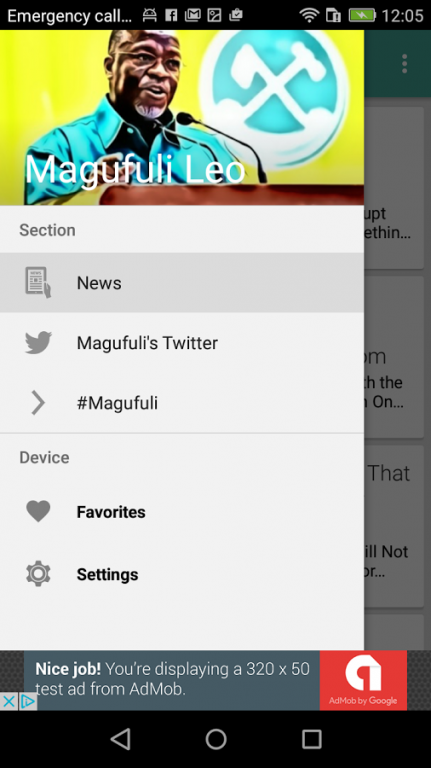Magufuli Leo - Tanzania 2016 1.0.1
Free Version
Publisher Description
Are you interested in Tanzania? Are you interested in politics, keep up to date with powerful decision makers in the republic of Tazania.
Keep up to date with the Fifth President of The United Republic of Tanzania.
Dr John Pombe Joseph Magufuli (born 29 October 1959) is the President of Tanzania, in office since 2015.
Learn more about Dr John Pombe Joseph:
First elected as a Member of Parliament in 1995, he served in the Cabinet of Tanzania as Deputy Minister of Works from 1995 to 2000, Minister of Works from 2000 to 2006, Minister of Lands and Human Settlement from 2006 to 2008, Minister of Livestock and Fisheries from 2008 to 2010, and as Minister of Works for a second time from 2010 to 2015.
Standing as the candidate of the ruling CCM, he won the October 2015 presidential election and was sworn in on 5 November 2015.
Stay in touch with our creative, educational and culture apps at Sokkolife.com, Culture. Fun. Excitement
About Magufuli Leo - Tanzania 2016
Magufuli Leo - Tanzania 2016 is a free app for Android published in the Newsgroup Clients list of apps, part of Communications.
The company that develops Magufuli Leo - Tanzania 2016 is SokkoLife.com. The latest version released by its developer is 1.0.1.
To install Magufuli Leo - Tanzania 2016 on your Android device, just click the green Continue To App button above to start the installation process. The app is listed on our website since 2016-08-19 and was downloaded 4 times. We have already checked if the download link is safe, however for your own protection we recommend that you scan the downloaded app with your antivirus. Your antivirus may detect the Magufuli Leo - Tanzania 2016 as malware as malware if the download link to com.nintlabs.magufulileo is broken.
How to install Magufuli Leo - Tanzania 2016 on your Android device:
- Click on the Continue To App button on our website. This will redirect you to Google Play.
- Once the Magufuli Leo - Tanzania 2016 is shown in the Google Play listing of your Android device, you can start its download and installation. Tap on the Install button located below the search bar and to the right of the app icon.
- A pop-up window with the permissions required by Magufuli Leo - Tanzania 2016 will be shown. Click on Accept to continue the process.
- Magufuli Leo - Tanzania 2016 will be downloaded onto your device, displaying a progress. Once the download completes, the installation will start and you'll get a notification after the installation is finished.